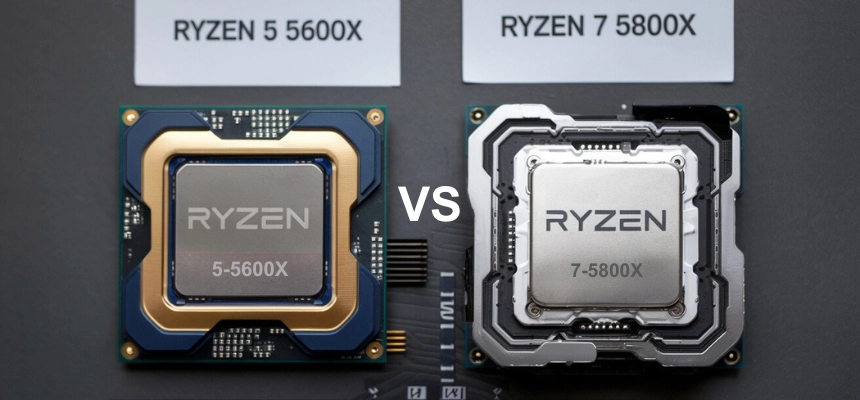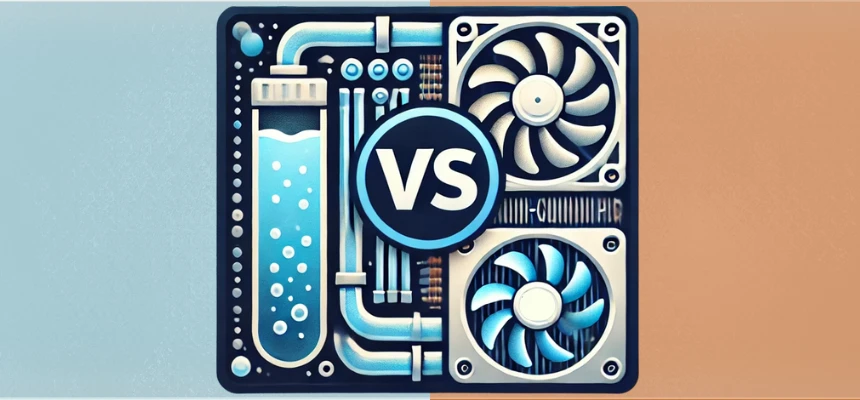Computers are getting smaller and more powerful with each passing year. These are the same devices that once used to take an entire room’s worth of space, but today we easily carry them around in our laptop bags.
But why stop there? Why not have something even more compact?
Those are the questions that the creators of mini PCs set out to answer years ago. So if you don’t know what a mini PC is or the advantages it offers, you’re in luck. This post will give you everything you need to know.
What is a Mini PC?
As the “mini” in the name implies, a mini PC is a revolutionary form factor that strips our computers of all the bulk and turns them into a tiny device that we can carry anywhere we want.
Don’t let the word miniature mislead you. A mini PC comes with all the components you’ll find in conventional desktop computers. A modern motherboard, processor, RAM, hard drive, and lots of connectivity ports are all included.
As far as daily usage is concerned, these tiny computers are just as good as their bulkier cousins. In fact, some advanced models like the GEEKOM A7 Mini PC are so powerful that they can run intensive applications like Photoshop, Sony Vegas, and even some video games too!
How Do Mini PC Works?
Like other computers, a mini PC has a CPU and memory, which means it in fact operates the same way as a normal computer does.
Where the CPU would execute instruction by fetching it from the memory, using ALU to perform an operation, and then storing the result in its memory.
Do Mini PCs Use Mobile Chips?
In the past, mini PCs typically used mobile chips. This is because they were designed to be used in mobile devices such as laptops.
However, more recent mini PCs have started to use desktop chips. This is because mini PCs are now being used more as desktop replacements.
Is Mini PC Worth It?
Because mini PCs are smaller, they were once mocked for their limited ability to upgrade and perform. But recent advancements have changed that perception, some mini PCs can now run even the latest games!
While they lack the customization features and power of a desktop, they make up for it in other ways. However, you should make sure you have other peripherals ready so you can enjoy the benefits of your new device.
The Advantages of a Mini PC
If you’d like to buy a mini PC but aren’t sure if you should, consider the following benefits of switching to this smallest form factor:
Small and Portable
Let’s start with the obvious advantage. If you love the small size of a laptop, you’re going to love the tiny dimensions of a mini PC.
Forget about buying a bag to carry your laptop as you walk around all day. The right mini PC will be so small that it will fit right inside your pocket. For instance, the GEEKOM Mini IT13 can easily fit inside a jacket pocket.
As long as you’ve got a spare display, whether it’s the monitor in your friend’s office or the flatscreen in your living room, you can get your mini PC up and running effortlessly. Just connect it to the screen and you’ll be good to go.
Compare that to a laptop. You have to carry a keyword, trackpad, battery, and an entire screen with you all day. But with a mini PC, you’ll have to carry the essential components only.
Low Power Requirement
With small size comes a smaller energy footprint. Mini PCs can dramatically cut back on your electricity usage. This is especially true for heavy users who run intensive applications for close to a dozen hours daily, like video editors and eSports professionals.
Even if you’re not interested in saving a few units on your electricity bill, you shouldn’t underestimate the importance of this low power consumption.
Imagine a disruption in your local power grid strikes out of nowhere. You’ll be left with no option to work as your desktop computer won’t run on a UPS system for long. And that’s considering if you have a UPS system in the first place.
With a mini PC, however, you can easily have a small backup battery and use that to power your computing needs for a long time. This can be a lifesaver for professionals, especially those who love the freedom of remote work.
Affordable
You’d think that such a revolutionary form factor would cost more than conventional computers. But the truth is, a mini PC is often a lot more affordable than its bulkier counterparts.
This is made possible because the smaller size means savings in materials and labor. Plus, companies producing these modern devices often have advanced manufacturing systems to maximize savings and pass them off to consumers like yourself.
So if you want elite computing performance without an elite price tag, a branded mini PC is your best bet.
Plenty of Power
Many people think that mini PCs are too underpowered to meet their computing needs. And they’re right. Most models cannot support anything more than some light browsing and text processing.
However, it’s not all bad news. You can buy an advanced mini PC like the GEEKOM A7 Mini PC to run some of the most intensive applications out there. This The AMD Ryzen™ 7000 Series-powered mini PC has enough horsepower to help you edit photos and videos, stream 4K videos, open dozens of browser tabs, and even play some video games!
In other words, a quality mini PC will give you plenty of power to do your work and have some fun too.
What is a mini PC used for?
With their small size and low price, mini PCs are becoming increasingly popular. But what exactly can you do with a mini PC?
A mini PC can be used in many different environments, from powering a digital signage system to acting as an HTPC, even a gaming console, and some of the more popular uses for mini PCs.
Is a Mini PC Good For Gaming?
Traditionally, most mini PC is not specifically designed for gaming. While you may be able to play many games at a reasonable frame rate, their performance is not up to par for modern games
Actually, With advancements in PC technology, tiny form factor PCs are capable of pumping out incredible graphics. Some mini PCs are now a suitable option for gaming, you can choose to upgrade the memory to 64GB if you need more performance.
Conclusion
In conclusion, Mini PCs have emerged as compact and powerful computing solutions that combine performance, portability, and versatility.
With their small form factor, energy efficiency, and diverse applications, they have become an attractive choice for individuals and businesses alike.
If you’re interested in purchasing a Mini PC, one reliable option is GEEKOM. GEEKOM offers a wide range of Mini PCs with various specifications to suit your specific needs.