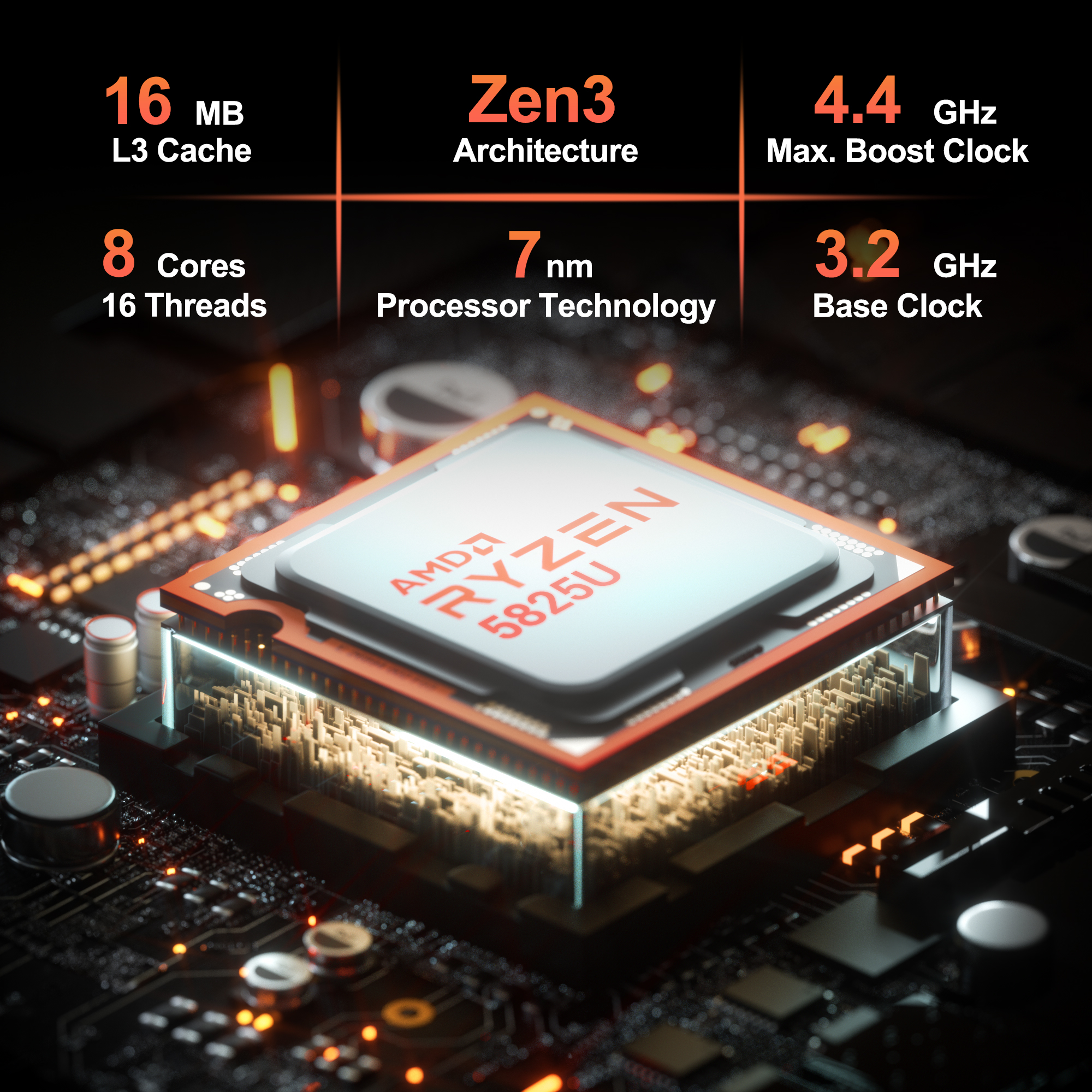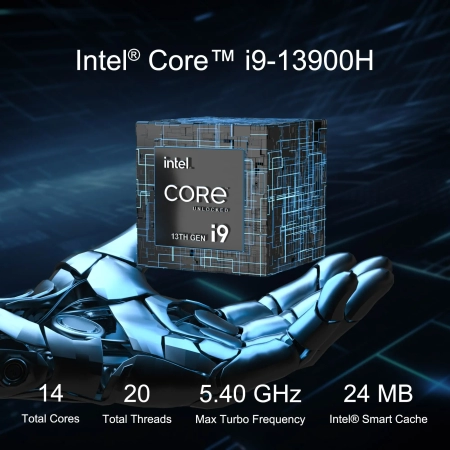Discover The Blazing -
Fast Mini PC at GEEKOM

-
COMPARESaleGEEKOM Mini Air12 Mini PC 12th Gen Intel Alder Lake $379
- 12th Gen Intel® Alder Lake N100 Processor
- Intel® UHD Graphics
- Single-channel DDR5-4800 SODIMM, up to 16GB
- M.2 2280 PCIe Gen 3 x 4 SSD, up to 2TB
- Wi-Fi 6 and Bluetooth® 5.2
- Support Triple Display
·12th Gen Intel® Alder Lake N100 Processor
·Intel® UHD Graphics
·PCIe Gen 3 x 4 SSD, up to 2TB
·Wi-Fi 6 and Bluetooth® 5.2 -
COMPARESaleGEEKOM A7 Mini PC Ryzen™ 7000 Series
$1,199Original price was: $1,199.$1,099Current price is: $1,099.- AMD Ryzen™ 9 7940HS
- AMD Radeon™ 780M Graphics
- Dual-channel DDR5 5600MT/s, up to 64 GB
- M.2 2280 PCIe Gen 4 x 4 SSD, up to 2TB
- Wi-Fi 6E and Bluetooth® 5.2
- Support Quad Display
·AMD Ryzen™ 9 7940HS
·AMD Radeon™ 780M Graphics
·Dual-channel DDR5
·Wi-Fi 6E and Bluetooth® 5.2
·Support Quad Display -
COMPARESaleGEEKOM A8 AMD Ryzen™ 9 & Ryzen™ 7 Mini PC $899 – $1,399
- AI Ready: Powerful Mini PC with AI Smarts
- AMD Ryzen™ 9 8945HS or Ryzen™ 7 8845HS
- AMD Radeon™ 780M graphics
- Dual-channel DDR5 5600MT/s, up to 64 GB
- M.2 2280 PCIe Gen 4 x 4 SSD, up to 2TB
- Wi-Fi 6E and Bluetooth® 5.2
- Support Quad Display
·AMD Ryzen™ 9 8945HS or Ryzen™ 7 8845HS
·AMD Radeon™ 780M graphics
·Dual-channel DDR5
·Wi-Fi 6E and Bluetooth® 5.2 -
COMPARESaleGEEKOM Mini IT12 Mini PC 12th Gen Intel® Core $699 – $799
- 12th Gen Intel® Core™ i7-12650H or Core™ i5-12450H
- Intel UHD Graphics
- Dual-channel DDR4-3200MT/s, up to 64 GB
- M.2 2280 PCIe Gen 4 x 4 SSD, up to 2TB
- Wi-Fi 6E and Bluetooth® 5.2
- Support Quad Display
·12th Gen Intel® Core™ i7 or i5
·IIntel UHD Graphics
·PCIe Gen 4 x 4 SSD
·Wi-Fi 6E and Bluetooth® 5.2
·Support Quad Display -
COMPARESaleGEEKOM A5 Mini PC AMD Ryzen 7 5825U $579
- AMD Ryzen™ 7 5825U Processor
- Radeon™ Vega 8 Graphics
- Dual-channel DDR4-3200MT/s, up to 64 GB
- PCIe Gen 3 x 4 NVMe/SATA SSD, up to 2TB
- Wi-Fi 6 and Bluetooth® 5.2
- Support Quad Display
·AMD Ryzen™ 7 5825U Processor
·Radeon™ Vega 8 Graphics
·PCIe Gen 3 x 4 NVMe/SATA SSD
·Wi-Fi 6 and Bluetooth® 5.2
·Support Quad Display -
COMPARESaleGEEKOM XT12 Pro 12th Gen Intel® Core i9 12900H $999
- 12th Gen Intel® Core i9-12900H Processor
- Intel® Iris® Xe Graphics for i9, Intel® UHD Graphics for i7
- Dual-channel DDR4-3200MT/s, up to 64 GB
- M.2 2280 PCIe Gen 4 x 4 SSD, up to 2TB
- Wi-Fi 6E and Bluetooth® 5.2
- Support Quad Display
·12th Gen Intel Core i9-12900H
·Intel® Iris® Xe Graphics for i9 or Intel® UHD Graphics for i7
·Dual-channel DDR4
·WiFi 6E and Bluetooth 5.2 -
COMPARESaleGEEKOM Mini IT13 Mini PC 13th Gen Intel® Core™ i9/i7 $899 – $1,299
- 13th Gen Intel® Core™ i9-13900H , Core i7-13620H
- Intel® Iris® Xe Graphics for i9, Intel® UHD Graphics for i7
- Dual-channel DDR4-3200MT/s, up to 64 GB
- M.2 2280 PCIe Gen 4 x 4 SSD, up to 2TB
- Wi-Fi 6E and Bluetooth® 5.2
- Support Quad Display
·13th Gen Intel® Core™ i9 or i7
·Intel® Iris® Xe Graphics for i9, Intel® UHD Graphics for i7
·PCIe Gen 4 x 4 SSD
·Wi-Fi 6E and Bluetooth® 5.2
Pick Best Mini PC Series for You
AMD/Intel Series Mini PC
Best Mini PCs Meet Your Needs
User Reviews
AE8 AI mini computer with Windows 11
Setting up this compact PC was incredibly easy, arriving with Windows 11 OS pre-installed. Plus, I was surprised by its ability to smoothly run demanding applications like Adobe Creative and AAA titles. Ideal compact solution for anyone in need of a potent one. A8 AI mini computer. Flawless device!
Reviewing: GEEKOM AE8 Mini PC
The Fast Windows Mini PC ever!
Decided to go back to Windows - Bought my XT12 Pro and delivery was fantastic. I have NEVER seen a system like this XT Series - FAST FAST FAST and reliable AND easy to setup and use. If you are looking for a windows-based mini PC for Mac mini alternatives, this is it!
Tom C
Customer Love
“The ultimate small PC with top-notch customer service.”
JOHN M.
How powerful are mini PCs?
Mini PCs come in a range of configurations, so their processing power varies. GEEKOM offers small PCs equipped with the latest and cutting-edge processors from Intel i9 and AMD Ryzen 9 CPUs to the cost-effective Intel i7 and AMD Ryzen 7. By combining configurable CPU, RAM, and storage options, the range of small desktop PCs at GEEKOM deliver the processing power you need and the performance you crave in a compact and versatile design.
Is a mini PC worth buying?
Mini PC are not only for basic tasks, like web browsing, email, word processing, and streaming video are all perfect for mini PCs, but also for gaming, some of the GEEKOM mini PCs support the most advanced AI technology. With the integrated AMD NPU processor, mini PC can be a great option for gamers, and intricate mathematical calculations managing. Moreover, Mini PCs are celebrated for their energy efficiency, using much less power than traditional desktop towers. This translates to noticeable savings on your electricity bill over time. Plus, choosing mini PCs supports eco-friendly computing.
What operating system do mini PCs use?
Most mini PCs come with Windows pre-installed, like Windows 11 Pro, while others are barebones and require you to install your own OS, such as ios or Linux.
What are some good uses for a small PC?
The compact size of mini PCs makes them ideal for space-saving applications like digital signage, video editing or media streaming centers. Additionally, businesses can leverage mini PCs as thin clients, providing secure network access to remote workers or running specific software programs. Essentially, if you don’t need a heavy-duty graphics card or massive storage capacity, a compact PC can be a versatile and cost-effective solution for your computing needs.
Why choose a GEEKOM mini PC?
GEEKOM offers powerful mini PCs, suitable for including windows mini PCs users, and business mini pc needs, in a compact size, perfect for multitasking, entertainment, and even light gaming. They boast multiple ports, the latest Windows OS, and competitive pricing, making them a great value for your workspace.
How to fix overheating for a mini computer?
Ensuring your mini PC has efficient cooling is crucial. You can start by improving ventilation, regularly cleaning out dust, and possibly upgrading the fan or cooling system if necessary. Additionally, reducing performance settings to lower heat generation can also help. GEEKOM’s wide range of mini computers, such as the A7 and XT12 Pro models, incorporate advanced cooling technologies, equipping with copper pipes and large & quite fan, ensure it remains cool and stable even under load.
What's the best budget mini PC for efficient space and cost management?
For those seeking a budget mini PC that excels in everyday computing tasks, consider options which offers rich USB ports, robust performance with Gigabit Ethernet for fast connectivity. Looking for brands always provide models that balance cost and functionality effectively. Always compare the models and reviews to find a mini PC that aligns with your performance needs and budget constraints.
Can a mini PC replace laptops and traditional PC?
Mini PC can serve as both desktop and laptop replacements due to their compact size and robust performance. With the appropriate setup, they deliver seamless performance and reliability, even on the go.
GEEKOM stands out as a leading provider of powerful mini PCs, delivering the comprehensive mini computers portfolio to cater to a wide range of applications. These versatile mini computers are ideal for home entertainment systems, professional workstations, digital advertising displays, and compact gaming setups. Its compact size is perfect for those looking to maximize space in small offices, dormitories, or living areas.