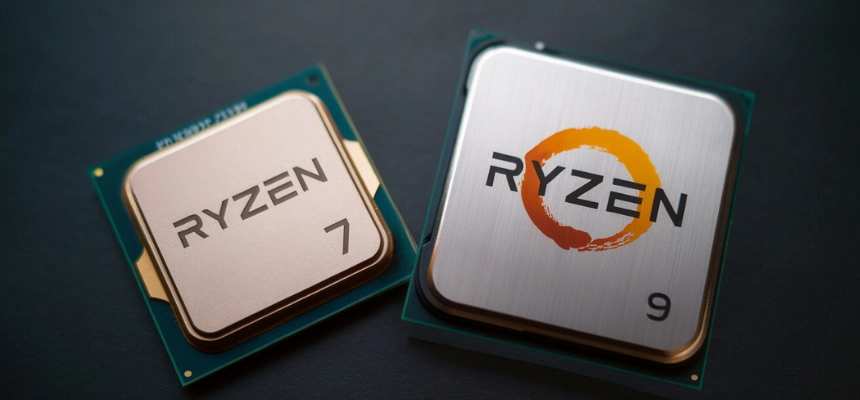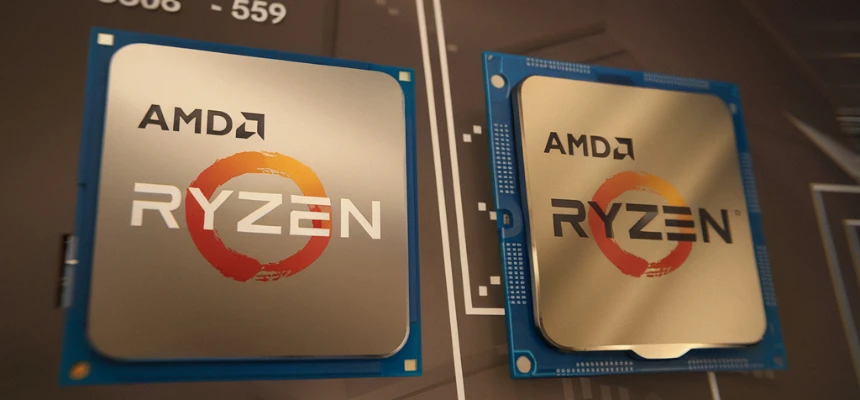When it comes to coding, having the right tools can significantly impact your productivity and overall coding experience.
While laptops and desktops remain popular, the mini PC is becoming popular for developers.
Is Mini PC good for Coding?
Mini PC, It’s a variant of a regular computer that possesses most of the features of a larger one but in a smaller size, as its name suggests. However, nowadays size doesn’t matter a lot, mini PC is more excellent in coding direction.
Unlike laptops, they are not limited in the monitor that they can be connected to any display in order to work efficiently with multiple screens.
So, is there anything missing in these tiny devices?
Of course, it’s only natural that a mini PC lacks some features. Some of them are a cooling system, a battery, and some external devices (mouse, keyboard, etc). But you can add them via Bluetooth and even buy a set accessories for your new device.
Best mini PC for coding
As a coder, your work demands a reliable and efficient machine. Here, we present a range of mini PCs tailored to meet your coding needs.
1. GEEKOM Mini IT11
- 11th Gen Intel Core i7-1195G7
- Intel Iris Xe Graphics
- 32GB DDR4
- 1TB M.2 2280 SSD
- Wi-Fi 6
- Windows 11 Pro
This mini PC is highly adaptable to your coding needs. It comes with Intel Core i5 or i7 processors, up to 32GB of RAM, and ample storage choices.
2. GEEKOM Mini IT12
Price:
- 12th Gen Intel Core i7-1260P
- Intel Iris Xe Graphics eligible
- 32GB DDR4 RAM
- 1TB M.2 2280 SSD
- Wi-Fi 6E
- Windows 11 Pro

Powered by an Intel Core i7 processor, this mini PC can handle even the most demanding coding tasks with ease. Its ultrathin design makes it incredibly portable, ensuring you can code on the go without compromise.
3. GEEKOM MiniAir 11 Mini PC
Price:
- 11th Gen Intel Celeron N5095
- Intel UHD Graphics 605
- 8GB DDR4 RAM
- 256GB M.2 2280 SSD
- Wi-Fi 5
- Windows 11 Pro
If a quiet coding environment is essential for you, the MiniAir 11 fits the bill. Powered by an Intel Core i3 processor, it offers reliable performance without making a sound.
Advantages of Running Programming in Mini PC
1) Cost
Not to state the obvious, but a small PC will be more cost-effective than a regular one. It’s only natural, as it has fewer components and it’s smaller.
If you’re on a budget and don’t want (or can’t) spend hundreds or thousands of dollars, you can opt for a mini PC for coding instead.
2) Portability
Programmers may benefit from carrying devices around in which they can code. As they’re designed for this purpose, you can rest assured that they will function. You can take your mini device to wherever you feel most comfortable coding at.
3) Energy Consumption
A regular, large PC draws from 20 to 80 watts, while a mini PC can draw as little as 10 watts. Of course, it depends on how much time you use it and the workload. But with electricity becoming more and more expensive by the passing day, a device that doesn’t consume as much is a plus.
Considerations while Choosing a Mini PC For coding
1) At least an i5 processor
Make sure your mini PC runs on an i5 at least. While an i7 is better than an i5 processor, but rest assured that you can use an i5 on your mini PC for programming without suffering.
2) At least 8GB of RAM
If you’re a programmer, you already know that less than 8GB of RAM is not acceptable. Your device won’t work smoothly, the tasks will be way too slow, and you won’t feel at ease while coding. Seek a mini PC for programmers with at least 8GB of RAM. More is acceptable, but less is probably not.
3.) SSD or HDD?
Recently people have debated whether SSD or HDD is better for your computer storage. The truth is that most people still stick to HDD, as it’s overall better and more cost-effective, but let’s take a look at each one.
The main difference lies in how data is stored and accessed. An HDD uses spinning platters and a moving read/write to access data. You can think of them as vinyl that records albums. On the other hand, SSDs are newer and faster, and they store data on instantly accessible memory chips. For a programmer, this is key.
As a consequence, SSDs are faster and less fragile than HDDs. If you’re looking for a portable, small PC for coding, SSD is the best option.
4) Support for split screens
Split screens make everything easier, work included. You can see the app running while working on the code, which helps to debug. But you can also have tabs opened for other purposes, like Gmail for communication with your team or boss or a guide to solve any errors you may encounter.
Be that as it may, make sure your new mini PC supports split screens. Otherwise, programming on it may become challenging and frustrating.
5) The latest operating system
Again, if you plan on coding on your new device, please keep up-to-date on the latest system version.
The version of the system is important for the IDE that you are going to use, and the type of application that you will build on it.
Regarding Windows, the operating system recently launched Windows 11. If you can find a mini PC that offers Windows 11, you should take it.
What about Apple? Its latest operating system is macOS 12.0. Again, you might have to settle for older versions, but try to stick with recent ones.
Conclusion
In conclusion, mini PCs have emerged as excellent options for coding and software development. Their compact size, portability, and powerful performance make them an ideal choice for developers who prioritize mobility without compromising on functionality.
As a trusted provider of technology solutions, GEEKOM offers a range of mini PCs designed specifically for coding enthusiasts. Embrace the power of mini PCs and take your coding endeavors to new heights with GEEKOM.