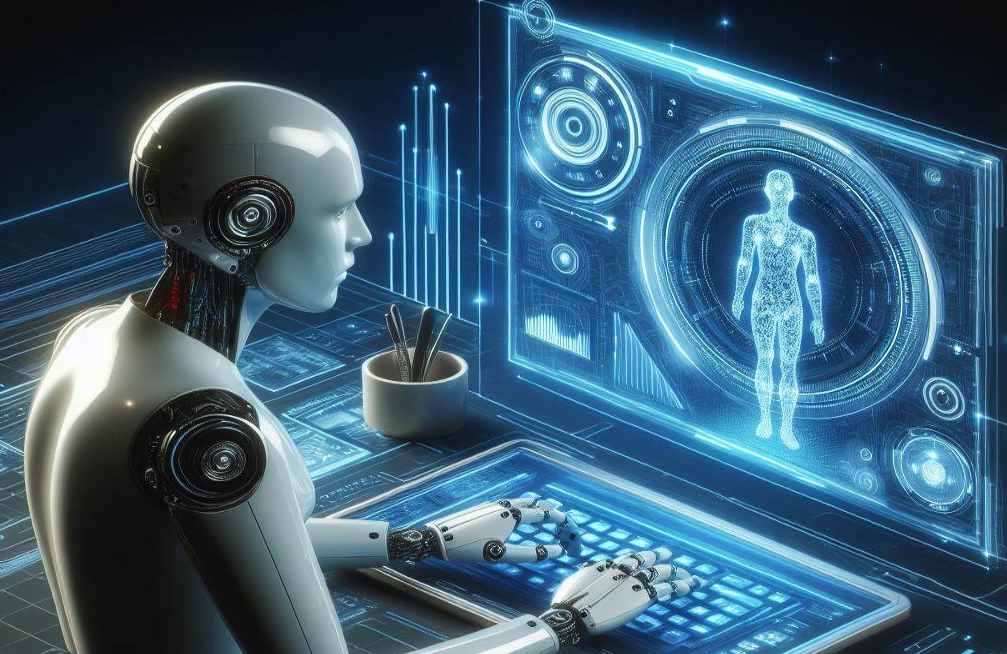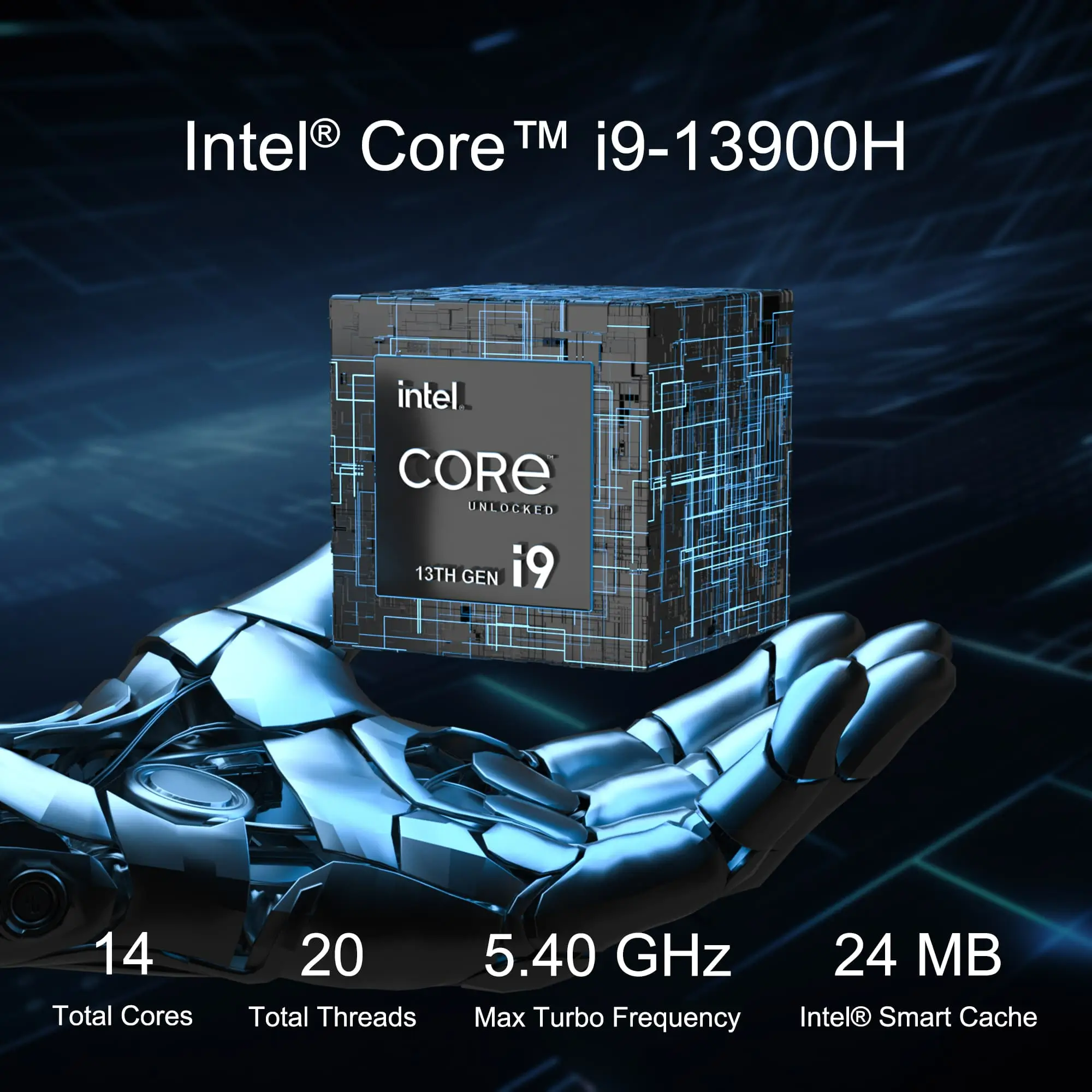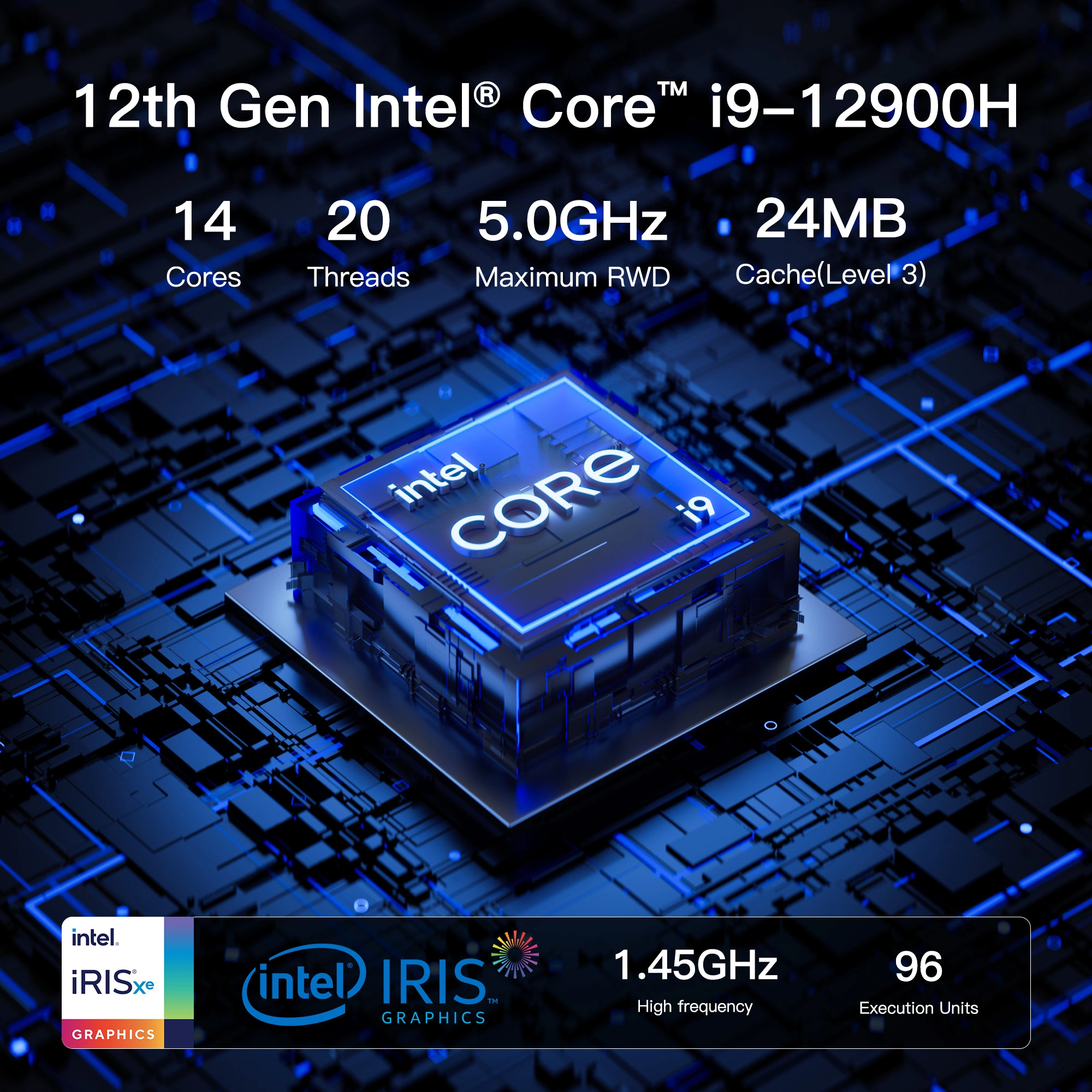Emulation has been gaining a lot of popularity in the gaming space these days, not only does it allow you to revisit beloved childhood games that are not available on any modern consoles anymore, but it also enables you to enjoy different systems’ worth of games on just one device.
While Arm-based single board computers and handheld devices are the most popular solutions for emulation, we tend to believe that a mini PC can be a far better choice.
How does emulation work?
For emulation, you will need emulators, which are special pieces of software designed to mimic other devices, mainly old and current video game consoles.
Unlike most software that works within the realm of your current operating system, an emulator works to create the artificial hardware and software environment of a console. This means that the apps and games running within an emulator will appear to be running on the original console.
For example, let’s say you want to run a PS4 game on your PC. That game itself isn’t compatible with the hardware and software of your PC, but the emulator will emulate everything about a PS4 and deceive the game into thinking that it’s running on a PlayStation console instead of a PC.
Hardware Requirements for Emulation
If you have ever considered running emulators on your PC, you might have been told that emulation demands a lot of computing power. Well, that’s not entirely true.
Emulators do often require PC hardware to be many times more powerful than the console being emulated, so emulations of modern video game consoles will certainly be very demanding on the hardware front, however, you can also find hundreds of emulators of retro game consoles from the 1980s and 1990s, and their requirements for hardware are normally quite low.
For example, the Orbital PS4 Emulator requires an x86-64 CPU with AVX/BMI1 and virtualization extensions, the memory of at least 12 GB, and a GPU with software support for Vulkan 1.0+. In contrast, the Snes9x only requires a 300 MHz single-core CPU and 16 MB of memory.
Also, in emulation, different components of a PC will have different importance.
CPU
The CPU is the most important part as it does all or most of the simulation of the console during emulation. For emulators of older consoles, the single-core performance of the CPU will matter the most because those consoles were themselves once running on a single-core chip. But for emulators of newer consoles, more CPU cores may come into play.
Memory
When it comes to RAM, it is often the more, the better, that’s also true with emulation, because everything from shaders and other graphics assets to save-relevant processes to some pre-loading functions will make use of the RAM capacity.
GPU
Unlike in conventional PC gaming, the GPU’s role is not as important in emulation. But can the GPU be neglected entirely? The answer is no. Some of the more recent emulators like Xenia and Orbital are beginning to make use of the graphics card, even though only in a limited fashion.
Also, we have reasons to believe that the GPU may have an increasingly important role to play in the future development of emulators.
Storage
The amount of storage you need for emulation depends on which emulators, and how many games you want to run on your PC. Retro games from those old 8-bit or 16-bit consoles generally don’t take too much space on your disk, but graphics-intensive games from the likes of PS4, GameCube and Wii will surely require a lot more storage.
Why Are Mini PCs Perfect for Emulation?
Sure, you can run video game emulators on any PC, whether a large desktop PC, a laptop, or a mini PC, but why is a mini PC the best choice for emulation?
Size
Unlike conventional desktop PCs or laptops, a mini PC is often as small as, or even smaller than a console, and you can always find enough space for it on your desk or your TV bench. It is also extremely portable. Moving it from one room to another, or taking it to a friend’s house for a fun gaming day can be as easy as bringing a handheld console.
Performance
Some may argue that an average Arm-based SBC is even smaller than an average X86 mini PC, so they should be more suitable for emulation. But when it comes to performance, an X86 mini PC handily beats any Arm-based machines in the same price range.
For instance, the GEEKOM MiniAir 11 is as cheap as a Raspberry Pi 4 Model B or a Firefly Station P2, but its Celeron N5095 CPU is a lot faster than the Model B’s Broadcom BCM2711 and the Station P2’s Rockchip RK3568.
Power Efficiency
Mini PCs are often very power-efficient as well. Different from conventional PCs which run on power-hungry desktop processors and discrete graphics cards, most mini PCs are powered by mobile chips and integrated graphics. Thus, running emulations on a mini PC could result in significantly lower power consumption.
Compatibility
Each operating system comes with a few emulators that are exclusive to it. But mini PCs, especially those X86-based ones, are compatible with multiple operating systems, including Windows, Linux, and Android X86. It’s even possible to dual-boot or tripe-boot different systems on the same mini PC, and that gives you access to all the emulators you can find on the internet.
Which Mini PC Should You Choose?
If you are planning to get a mini PC for emulation, GEEKOM has got you covered with three very cost-efficient models:
Best Mini Pc for Retro Gaming: GEEKOM MiniAir 11
If you are interested in emulating those retro game consoles and reliving childhood memories, the budget-friendly GEEKOM MiniAir 11 should be a perfect choice for you. This mini PC is powered by the Intel Jasper Lake Celeron N5095 chipset, which has 4 CPU cores running at 2.0 GHz-2.9 GHz, and UHD 605 iGPU.
Even though the Celeron N5095 processor is designed as a low-power SoC, it is actually beefier than some of the earlier Intel Core and AMD Ryzen processors like the Intel i3-8109U and the AMD Ryzen 3-3200U.
Besides, you can also get a maximum 32GB dual-channel DDR4 memory and 1TB SSD under the hood. This mini PC is compatible with most emulators you can find online, but graphics-intensive titles in modern emulators (e.g., RPCS3) may suffer in smoothness.
Recommended emulators for the GEEKOM MiniAir 11: Snes9x, MEmu, RetroArch.
Best Mini Pc for Ps2 Emulation: GEEKOM Mini IT8
If you want to play more visually stunning games in emulators of modern consoles, then you should probably consider getting the GEEKOM Mini IT8, which comes with a powerful 28W Intel Coffee Lake Core i5-8259U processor.
With four CPU cores and eight processing threads clocked at 2.3GHz (3.7GHz Turbo), as well as integrated Iris Plus 655 graphics. This model can run most of the emulators you can find on the internet, including those hardware-demanding ones, thanks to its solid CPU performance.
Recommended emulators for the GEEKOM Mini IT8: PCSX2, VR Xbox 360 PC Emulator, PPSSPP.
Best Mini Pc for Dolphin Emulator: GEEKOM Mini IT11
The top variant of the GEEKOM Mini IT11 features the impeccable 28W Intel Tiger Lake Core i7-1165G7 processor.
With four high-performance CPU cores and eight processing threads running at 2.3 GHz – 4.7 GHz, an incredibly capable Iris Xe Graphics iGPU running at 1.3 GHz, and up to 64GB of dual-channel DDR4 memory, this mini PC can handle the most graphics-intensive games in the latest emulators without any issue.
Also, the Mini IT11 has an M.2 SSD interface and a 2.5-inch SATA3 interface, so you can get a maximum of 4TB internal storage to store all your favorite games.
Recommended emulators for the GEEKOM Mini IT11: Orbital, Dolphin, Cemu.
Verdict
Emulation not only helps to preserve gaming history, but it also greatly expands the possibilities of our PCs.
If you’re itching to dive into the world of retro gaming and relive those cherished memories, look no further!
GEEKOM offers an incredible selection of top-notch mini PCs specially designed for emulation enthusiasts like you.
Don’t miss out on the opportunity to experience classic games from the past with unparalleled performance and compatibility.